How does Google remove outdated content?
Table of content
|
1. |
Introduction |
|
2. |
Why should you need to remove outdated content and its ultimate benefits |
|
3. |
How to remove outdated content from Google search results? |
|
4. |
Conclusion |
Outdated content is any page of a website which is inaccurate, irrelevant for the time, misleading the audience and lacks value. For example, if the content has out-of-date information, non-existent products or services, old advertisements, profiles of ex-employees, etc. then it should be considered outdated. Thus Google remove outdated content to make its search results fresh and relevant. It uses several tools to remove those contents.
So, in this blog, you will learn how Google remove outdated content to help your business maintain its authenticity.
Why should you need to remove outdated content and its ultimate benefits
By removing old content, you will get these benefits –
- If your old content can’t get a good rank, drive authoritative backlinks, and conversions, then you should remove it as early as possible. It will save your site’s authority.
- If your old content architecture, primary keywords, and secondary keywords are not working, then remove the old content. Then make a new structure for the same topic and create fresh content.
- Sometimes your existing content becomes irrelevant to the audience. When you desperately leverage your content production and focus on growth and revenue, you will pick any topic for your content creation. That’s why your content becomes irrelevant to your audience. So, you should remove these irrelevant contents and create content which can meet your audience’s niche. It helps you to stay transparent and create a brand identity.
- If your published content has no historical significance at all, then you should remove the content. That means when you have written content about a topic, idea, person or anything else that is no longer significant, it will fail to gain traction. Instead, create fresh and relevant content that drives better organic traffic.
- Moreover, your content looks outdated when –
- The main content has low-quality
- Unsatisfying amount of the main content
- Unsatisfying information about the content or website creator
- There are grammatical and spelling issues in the content
- The title is irrelevant to the main content or clickbait
- Supporting content or ads distract readers from the main content
In these cases, you must remove the content to maintain your brand reputation, page views, and engagement.
How to remove outdated content from Google search results?
Google removes outdated content with its tools like Refresh Outdated Content tool and Removals tool. So, a content writing agency should use these tools to put off those old versions of any content. Let’s understand how to remove outdated content by using these tools.
- Remove outdated content with the Refresh Outdated Content tool
You need to use Google’s Refresh Outdated Content tool when meeting these conditions –
- A page or image no longer exists or there is an old version of the content.
- If you are not the owner of the page which has been pointed out by Google.
Then follow these steps to remove the
- First, open the Refresh Outdated Content tool. But before opening this tool, ensure you have been logged in with your Google account, to prevent any kind of misuse.
- Next, create a New request.
- Then, enter the page or image URL in the allowed format. If you have to create a request for an image, then you need to create a unique request on every page where the image arrives.
3. Then, click Submit. But remember that, if the page or image still appears on the provided URL, then you have to provide additional information. For example, if you have been asked for a text, then provide some words that were present on the old version but don’t exist on the new version.
-
Then click Submit. But remember that, if the page or image still appears on the provided URL, then you have to provide additional information. For example, if you have been asked for a text, then provide some words that were present on the old version but don’t exist on the new version.
- If your request submission becomes successful, you will see that your request will be submitted in a request chain at the bottom of the tool.
- Now, you can check the status of your request time by time. Your request can draw one of these 5 types of status –
- Approved: Your request was approved and you will get the updated content on Google Search results.
- Pending: It means your request is currently going through a process. The process may take some days to complete.
- Cancelled: As a request sender, when you have cancelled the request or a verified site owner has cancelled it, you will see this status.
- Expired: In this case, the request has been already approved, but it has expired because 180 days have passed or the URL does not exist.
- Denied: Your request has been denied due to these reasons – cache removal, search result removal, SafeSearch label, or outdated content removal. Know more about these reasons from this page.
After the approval of your request, you will find any of these two results –
- The old content page will no longer appear in Google search results if it’s no longer available.
- But if the page is available with a modified version, then it will remove the cached result and the snippet from the search results. However, the refreshed versions of cached results and snippets will be available before the next visiting time of Google’s crawler. Within this time, the page can appear on the search results.
- Remove outdated content with the Removals tool
You can use the Removals tool of Google when you have met one of the following conditions –
- You have a URL on a Search Console property and need to remove it from Google search.
- You have already updated the page to remove sensitive content and want to get the change on the search result, too.
Now, follow these steps to use the tool –
- Get into the Removal tool.
- Next, select the Temporary Removals tab.
- After that, click New Request.
- Now, in this step either select Temporarily remove URL or Clear cached URL.
- After that, click Next. It will take you towards the complete process. It will take one day to proceed. But there is no guarantee, whether your request will be accepted or not. So, you have to check the status frequently.
- Now, submit additional requests for removing other URLs which are pointing to the same page. The other URLs might look like these –
- example.com/MyPage
- example.com/mypage
- example. com/page?1234
Now, to make the content removal permanent, you should go to the Removals and SafeSearch reports Tool.
Conclusion
Now, you have understood the importance of removing old content from Google and how it helps to increase your brand trust. By using the tools of Google you can remove those old and irrelevant content. To clean these contents, you need to send removal requests to Google with these tools. After the acceptance of your request, your old content will be removed.



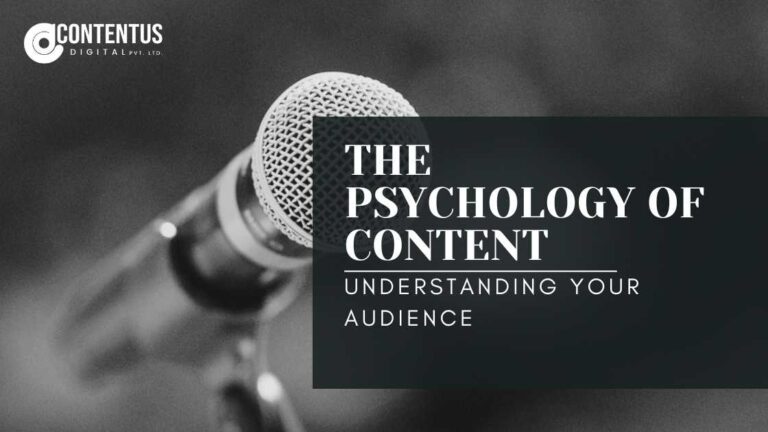
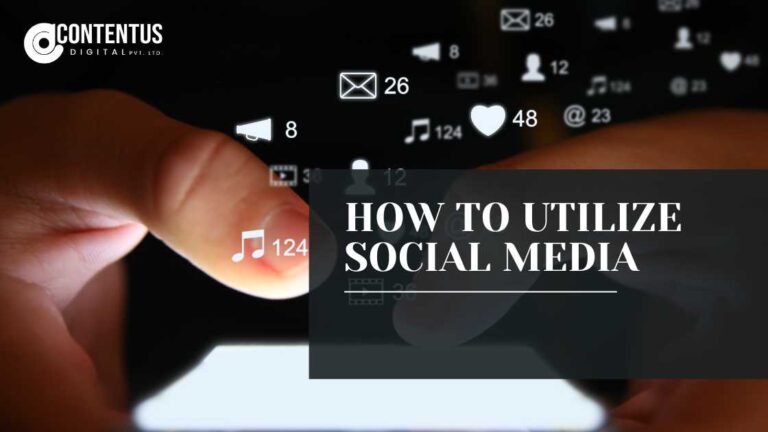



Your blog has swiftly become my go-to destination for motivating ideas. Thank you for sharing your insights and unique perspective.